In case you are owner of INTEX spa with remote control via app, you first need to check which spa model (rep. which type of control panel) you keep. Based on model type you have to select correct app version for download.
Procedure:
Take the control panel in hand, check the backside of the panel and see which code is printed on it – see pictures below:
The code doesn´t contain capital letters „TY“- connect the spa with help of app nr. 1.
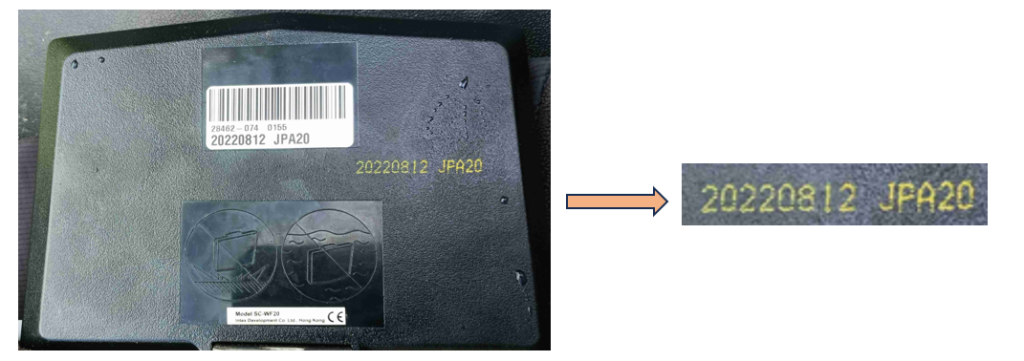
The code ends with capital letters „TY“ – connect the app with help of app nr. 2.
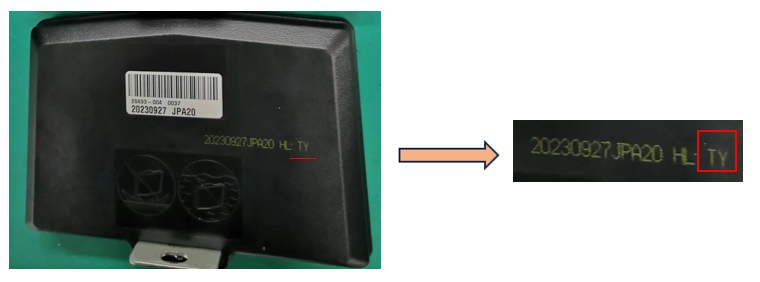
App for IOS system:
- App INTEX Link – Spa Management (app keeps dark background)
- App INTEX Link (NEW) (app keeps light background)
App for Android system:
- App INTEX Link – Spa Management (Intex Development Co Ltd) (app keeps dark background)
- Aplikace INTEX Link (Intex Development Co Ltd) (app keeps light background)
Important: the panel must be fully loaded and protective foil must be removed from the screen of the panel before the pairing start.