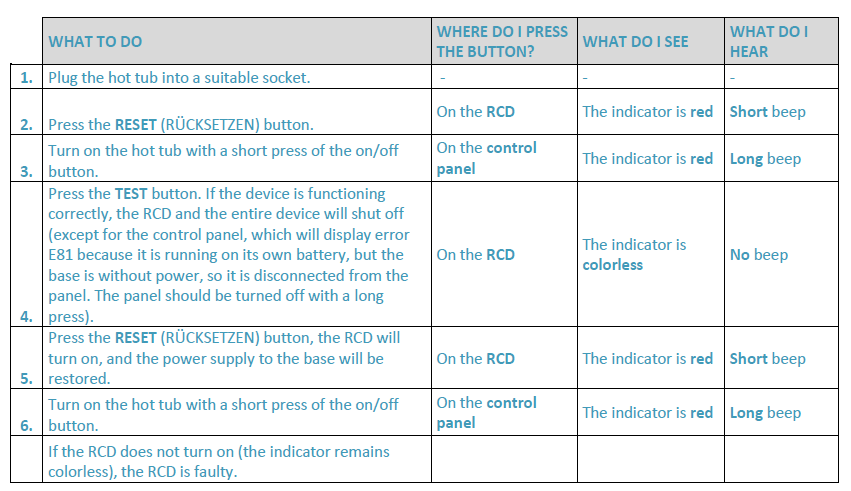Code E81 will be displayed when the control panel is unable to connect to the base unit. This can occur for several reasons:
- The RCD (residual current device) is faulty → Perform a test as instructed on the next page.
- The distance between the control panel and the unit is too great → Follow the distance guidelines in the manual – the operational range of the wireless panel is a maximum of 25 meters from the control base, but the ideal distance is within 5 meters.

The panel is not paired with the control base → Follow steps 1 to 6
- Step 1: Remove the control panel from the base and hold it in your hand.
- Step 2: Press and hold the on/off button on the control panel for at least 5 seconds to turn off the control panel.
- Step 3: Unplug the base from the socket.
- Step 4: Place the turned-off control panel back into the base.
- Step 5: Plug the base back into the socket and press the RESET button (Rücksetzen) and wait 1-3 seconds. Note: Do not press the TEST button, as this will turn off/disconnect the hot tub from the power. At this point, the wireless panel will most likely turn on and display the error message E81 again. The reason for this is that the panel has just woken up from sleep mode but is still not connected to the base. To connect to the base, continue with step 6.
- Step 6: Turn on the base by pressing the on/off button on the control panel. If everything works correctly, the panel should connect to the control base at this point, and the panel should display the water temperature.
- Low battery in the panel → Charge the panel.
- Ensure that the base is receiving electrical power. The panel may light up even when the base is disconnected from electricity because the panel has its own battery. Make sure you haven't disconnected the base from electricity by pressing the TEST button on the RCD (residual current device). For more information, see "RCD Test" below. If the base is not receiving power, the panel won't charge in the base, even though it may temporarily light up due to its internal battery.
- Some part of the PureSpa is faulty – control panel/ main board/ transformer/ RCD (RCD test, see below) → If the product is under warranty, contact the seller for a claim. If the product is out of warranty, seek repair service centers.
CORRECT PROCEDURE FOR TESTING THE RCD (RESIDUAL CURRENT DEVICE)

(Before starting the test, we recommend permanently removing the protective cover film from the control panel)
The INTEX Pure Spa hot tub is equipped with a RCD at the end of the power cable. The RCD must be tested before each use. Do not use the hot tub if the RCD is not functioning properly – disconnect the power cable until the fault is professionally repaired.
BEFORE USING THE RCD (RESIDUAL CURRENT DEVICE)
- The plug must always be dry. Connecting the device to a wet outlet is strictly prohibited!
- The hot tub plug must be directly connected only to a grounded socket of a fixed electrical installation.
- To reduce the risk of electric shock and fire, do not use extension cords, timers, adapters, or converters. Ensure the outlet is properly located.
- Note: The use of extension cords is a common source of malfunctions and damage, such as burned plugs or voltage drops. Additionally, consider the safety risks associated with using an extension cord. The use of extension cords is prohibited – see the manufacturer's user manual.